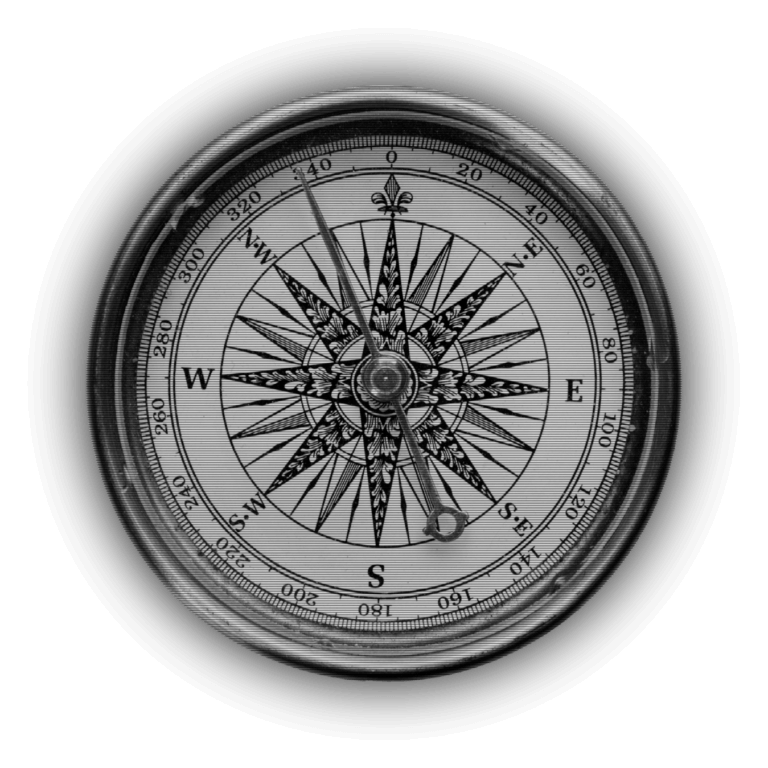A website is an invaluable investment for a business. Company sites are no longer just “digital brochures,” and smart business leaders understand their function as an important tool for business growth. By partnering with an experienced agency, any business or organization can use this powerful digital asset to help achieve their goals.
When choosing how to build this essential tool, there’s a multitude of platforms available. Squarespace and Wix are awesome. But WordPress… 🤌🤌 WordPress is even awesome-er. There’s a reason why it’s the most popular content management system (CMS) in the world, powering over 40% of websites on the internet. It’s crazy flexible and scalable, has a vast plugin ecosystem, and is totally free.
For all these reasons, we love building WordPress sites for our clients. But, we often find ourselves in meetings with marketers and business owners whose existing site has been sorely neglected and is hanging on by thread—or has crashed completely. Many folks assume that a website will continue to function the same indefinitely but, without ongoing maintenance, oodles of issues will eventually arise.
Think of your website like a car: occasionally, it needs some major work done. But, what truly keeps it on the road is routine maintenance. Neglecting maintenance can lead to serious consequences, including crashes, hacks, and lost revenue. As such a valuable tool for your business, why wouldn’t you want to keep it purring like a caffeinated kitten?
In this article, we’ll explore why ongoing WordPress website maintenance is essential and how it can save your business time, money, and frustration in the long run.
Without further ado, here are the five essentials to keeping your WordPress site running strong. The first four are foundational, but the fifth is the difference between your website being a cost center or a revenue-generating asset.
1. Regular Backups
Why Backups Are Essential for Your Business
It’s Monday and Gmail’s snooze feature has been diligently silencing your work email while you were crackin’ cold ones on the patio all weekend. As snooze turns off, the Monday scaries turn up: an email from Debbie in accounting (GHASP). This is never good news, but worse this time around. She tried to show her neighbor the company website only to discover the white screen of death (the real ones know). Without a recent backup, restoring your crashed site can be costly and time-consuming. Regular backups act as an insurance policy against these types of disasters and protect your website from data loss.
Best Practices for WordPress Backups
- Automatic Backups with Host: A hosting plan that provides daily, weekly, or monthly backups should be a requirement when searching for a quality host.
- Redundant Offsite Backups: Use a third party tool to create redundant backups somewhere other than your host server. These tools allow for on-demand backups, which are crucial when making big changes and additions to your site. They might also save the day if there’s an issue with your host.
- Testing: Make sure to check on your backups periodically to ensure they’re connected to your site and running as they should. Practice restoring your site from a backup once to be sure you know what to expect when 💩 hits the fan.
2. Uptime Monitoring
The Impact of Website Downtime
Uptime monitoring ensures your site is always available. Remember Debbie from Accounting? If you knew the site was down before she did, her neighbor might’ve been a future customer. If your website is down, visitors may turn to competitors and search engines may penalize your rankings. Uptime monitoring tools help detect issues in real time so they can be addressed before they impact your business.
Common Causes of Downtime
If you find yourself asking, “why is my WordPress website down?,” it’s likely one of these culprits:
- Hosting provider outages (quality hosts typically maintain a 99% uptime rate)
- Plugin conflicts
- Cyberattacks or malware infections
- High traffic surges that exceed server capacity
Some awesome third party uptime monitoring tools include Pingdom, UptimeRobot, and Jetpack monitor.
3. Security Auditing
Why WordPress Security Is Critical
WordPress sites are more popular than meetings that should’ve been emails, which makes them a common target for hackers. This is why auditing is a must: it protects your site from a hostile takeover and potential malware. A compromised website can lead to data breaches, blacklisting by search engines, and loss of customer trust. Here are our tried-and-true tactics to ensure our client’s sites are safe:
- Regular Security Scans: We love the plugin Sucuri and deploy it on the majority of our client’s sites. The freemium version works right “out of the box” with little to no configuration, and offers some great tools to ensure your site is up-to-snuff. Advanced sites with sensitive data can benefit from premium options like Wordfence.
- Two-Factor Authentication (2FA): If you don’t mind the extra legwork, adding 2FA is a simple and effective way to keep the crazies out.
- Removing inactive plugins: This is a number one offender. Any time a plugin is no longer needed it’s important to remove it, not just disable it. Leaving a disabled plugin on a site can create back-doors for hackers.
- Firewall Protection: Many website hosts and third-party companies offer what are called “web application firewalls” (WAFs). These are awesome tools that block suspicious traffic from even loading your site on their device in the first place.
4. WordPress Core, Theme, and Plugin Updates
Why Regular Updates Are Necessary
The most likely cause of a broken website is a WordPress core, theme, or plugin file that has not been updated. If an old version of code becomes incompatible with other code, stuff breaks. Code can also become outdated when hackers learn how to exploit it, leaving the site vulnerable to a hostile takeover. Scary stuff aside, updates often come with fun new functionality and bug fixes—so why not run them as frequently as possible?!
This is the most important—yet often overlooked—part of owning a WordPress site. And we get it: some updates are a breeze, while others come with extra steps or glaring red warnings that make you think, maybe later. For this reason, we always recommend having a web partner who knows how to handle these digital minefields. But if you decide to go solo and defuse them yourself, here are a few tips the pros swear by.
Safe Update Practices
- Turn off auto-updates unless you’re diligent about everything else mentioned in this article
- Backup your site before applying updates—always!
- Test big updates on a staging site before deploying to the live website
- Review existing plugin compatibility before major updates
5. Professional Support
The Importance of Working with the Pros
Like a good mechanic, digital marketing professionals who specialize in websites have likely spent years breaking and repairing them. During that time, they’ve also learned the nuances of the web. There are smart strategists, content kings, dazzling designers, and developer dynamos. A solid team understands the value of each piece and how they work together.
We see so many business owners and marketers who feel confident poking around a website and making changes—and we think that’s awesome! But, by working with a professional web partner, you can be sure those changes are found when people search for and visit your site. You can be sure the messaging serves the desires of those people, they’re engrossed in the design and layout, and they’re more likely to convert (<–– marketing jargon for “do whatever it is you want them to do on your site.”).
Just like you can’t modify one part of an engine and expect a car to run safely, you can’t make changes to a web page and expect it not to affect the way visitors or search engines interact with it. To ensure it’s serving you the way you intend, work with the pros! Ideally, you should have a team of web professionals handling your content updates, page additions, and search engine optimization (SEO).
Here are a few of the nuances a good web partner is aware of when making site updates and changes:
- Information Architecture: Information architecture (IA) is how a website’s content is organized so users can easily find what they need. Good IA improves navigation, user experience, and even SEO, while bad IA creates confusion (womp womp).
- Content Strategy & Copywriting: Content strategy is the planning and management of a website’s content to ensure it’s useful, relevant, and aligned with business goals. Strong strategy and professional copy keeps messaging clear, engages users, and supports SEO, while a lack of strategy can lead to a disjointed experience.
- Search Engine Optimization (SEO): Search engine optimization (SEO) helps a website show up when people search for information related to the stuff in your pages. This includes technical setup, content quality, and on-page details like HTML headings and searchable keywords. Believe it or not (ok, you probably do), we put a whole bunch of work into the stuff on each page!
- UI & UX Design: User interface (UI) design is how a website looks, while user experience (UX) design is how it feels when you interact with it. Website pros need to consider both—good UI makes a site visually attractive while good UX ensures it’s smooth, intuitive, and keeps visitors engaged. Bad design in either area can lead to frustration and lost users.
- Development: A website runs best when it’s built in a clean, well-organized, and progressive way (think: the newest fanciest code). Messy or poorly built pages can slow things down, cause errors, and make future updates more difficult—so the pros work smarter, not harder!
The best web partners understand how all the factors above work together. They create websites and web pages that weave all these considerations together to create a powerful asset for your business. If you invest in a new website, working with professionals to keep it working its best is a no brainer!
Final Thoughts: Invest in Your Website’s Long-Term Success
Keeping up with WordPress maintenance isn’t just a task—it’s the key to keeping your site running at its best. Regular updates, security audits, and performance tweaks ensure everything stays smooth, fast, and ready to support your business as it grows. A well-maintained website isn’t just more secure—it’s more effective, more user-friendly, and more aligned with your long-term goals.
Understanding what goes into website maintenance means you’re already ahead of the game. With the right care, your website stays a powerful tool that supports your goals—not just today, but long into the future.